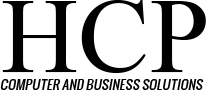You wouldn’t leave your car or house unlocked for thieves to break into.
So why do so with one of your business’s most important pieces of equipment – your computer network?
That in essence is what you are doing when you continue to run Windows XP two months after Microsoft discontinued its support of that operating system.
(Systems with Microsoft Security Essentials and its aligned Malicious Software Removal Tool will continue to receive anti-malware signature updates through July 14, 2015. But that shouldn’t be confused with the operating system itself being protected.)
What does end of support mean for the 25 percent of businesses still using XP? No new security updates, non-security patches, fee or paid support options or online technical content updates starting April 9, 2014.
The wisest solution is to upgrade to a machine with Windows 7, 8 or 8.1 (Windows Vista will hit the end of its life in 2017, making it not a viable long-term answer).
But that means substantial upfront cost, an option that’s unattractive to many business owners. So they will stick with what they have, cross their fingers and hope for the best.
While running XP until the hardware it is installed on fails may seem like the least-expensive short-term solution, other potential problems need to be factored into the cost.
Security should be uppermost among those concerns. Without critical security updates, your network may become more vulnerable to harmful viruses, spyware and other malicious software which can steal or damage business data. Even before the loss of updates, XP already had a significantly higher infection rate than other operating systems.
Second, businesses that are governed by regulatory obligations such as HIPAA may find that they are no longer able to satisfy compliance requirements.
Finally, software vendors will stop supporting their products running on XP and hardware manufacturers will stop supporting XP on existing and new hardware.
So keeping XP becomes more expensive, not just in terms of maintenance, but also from potential infections and lost productivity.
HCP recommends migrating to a newer machine preloaded with a newer operating system (OS). This is usually more cost effective than trying to upgrade an old machine with a newer OS and avoids the risk of slowing down your machine with a more modern version of Windows.