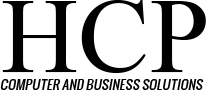Fishing can be an enjoyable outdoor activity. Phishing is a computer tactic that can wipe you out financially. Phishing happens when fraudsters, either by email or text, impersonate a business to trick a consumer into giving out personal and financial information. Even if the organization listed is one you trust, remember that legitimate businesses don’t ask you to send sensitive information through insecure channels, such as emails or texts. Phishing can take several forms. The message, which likely include a call for urgent action, may indicate that there’s an unauthorized transaction on your account, or that information must be verified, or that your account has been overcharged. These may seem like legit reasons, but it’s all a scam to grab your information for fraudulent purposes. The best way to deal with phishing scams is to eliminate any suspicious emails or texts. Also don’t click on any links or call any phone numbers provided, even if they have an appropriate area code. If you’re concerned that the message might be real, call the number on your statement or the back of your credit card. There are several steps you can take to head off a phishing attack:
- Only use trusted security software, set to update automatically.
- Don’t provide personal or financial information through non-secure channels such as email or texts.
- Provide information only through an organization’s Web site if you typed in the web address yourself and you see a URL that begins https (the “s” stands for secure), though even that isn’t foolproof, as some phishers have forged security icons.
- Check for unauthorized charges on credit-card and bank account statements. If statements are late by more than a couple of days, call to confirm billing addresses and account balances.
- Attachments and downloadable files in emails may contain viruses or other malware, so be cautious before opening or downloading.
Phishing emails can be reported to [email protected], the organization impersonated in the email, or [email protected], which is the Anti-Phishing Working Group, a group of ISPs, security vendors, financial institutions and law enforcement agencies that uses these reports to fight phishing.
Stay safe!