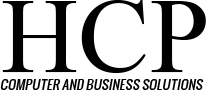![]() A recently disclosed Zero day vulnerability (“Zero day” indicates a vulnerability that was already being exploited when it was discovered) has put those using Internet Explorer at risk. This vulnerability affects those using IE versions 6 through 11, although only attacks against IE 9 through 11 have been documented. Microsoft has described such attacks as “limited and targeted.”
A recently disclosed Zero day vulnerability (“Zero day” indicates a vulnerability that was already being exploited when it was discovered) has put those using Internet Explorer at risk. This vulnerability affects those using IE versions 6 through 11, although only attacks against IE 9 through 11 have been documented. Microsoft has described such attacks as “limited and targeted.”
According to Microsoft, this Internet Explorer Vulnerability would allow a cyber-criminal to remotely take control of your computer. A security advisory from the computer giant said, “An attacker who successfully exploited this vulnerability could take complete control of an affected system. An attacker could then install programs; view, change, or delete data; or create new accounts with full user rights.”
HCP Computers supports the recommendation of the U.S. Department of Homeland Security’s Computer Emergency Readiness Team to switch to a different browser, such as Google Chrome or Mozilla Firefox, at least until such time as Microsoft issues a fix. Downloads can be found at http://www.google.com/chrome/ and http://www.mozilla.org/en-US/firefox/new/ respectively.
Such a cyber attack would be initiated through Adobe’s Flash Player. As a result, Adobe has issued patches covering IE and also Google’s Chrome browser for Windows, Macintosh and Linux. (http://helpx.adobe.com/security/products/flash-player/apsb14-13.html) However, for Internet Explorer, the Adobe patch only applies to IE10 and IE11 on computers running Windows 8, Windows Server 2012 and Windows RT, and Windows 8.1 Windows Server 2012 R2 and Windows RT 8.1 respectively. That leaves vulnerable any users running IE10 on Windows 7 and higher, and IE9 running on Windows Vista and higher – although they could upgrade their browsers. An additional problem affects the 20 percent of PC users still running Windows XP, for which Microsoft ended support on April 8. This means that no fix will be forthcoming for those using that operating system. The solution that Microsoft recommends is to migrate to a modern operating system, such as Windows 7 or Windows 8.1.
Stay Safe